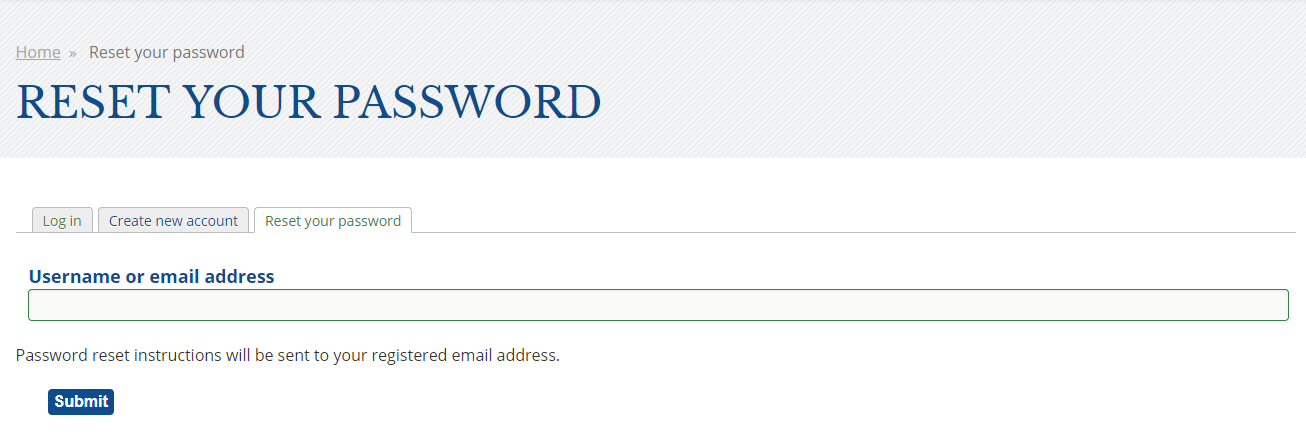In Palmetto Sitebuilder, you can change your password for security reasons or reset it if you forget it. Simply go to your agency's site using the /user extension. Go to the Reset your Password tab on the log in screen. From there enter either the email address or username on the account and select Submit.
Check your inbox for a password reset email from DrupalDev@noreply.sc.gov. Click on the URL provided in the email and create a new password.