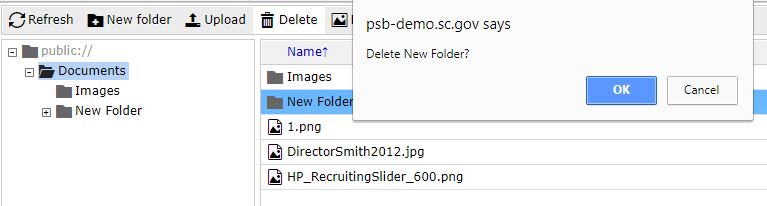Sometimes you may erroneously upload a file that does not need to belong on your agency's page. You will first need to get to your File Upload screen (also referred to as the IMCE).
- To get to File Upload, just add the path /imce to your website’s URL, i.e. www.agencyurl.sc.gov/imce
- Simply click the “Back” button in your web browser window to get back to your website from File Upload
- Click the file or folder folder in the File Upload main menu bar that you want to delete and click the Trash Can/Delete on the IMCE Menu at the top. (See Screenshot)
- A confirmation window will appear. Click “OK” to delete the file/folder immediately or “Cancel” to cancel the command.