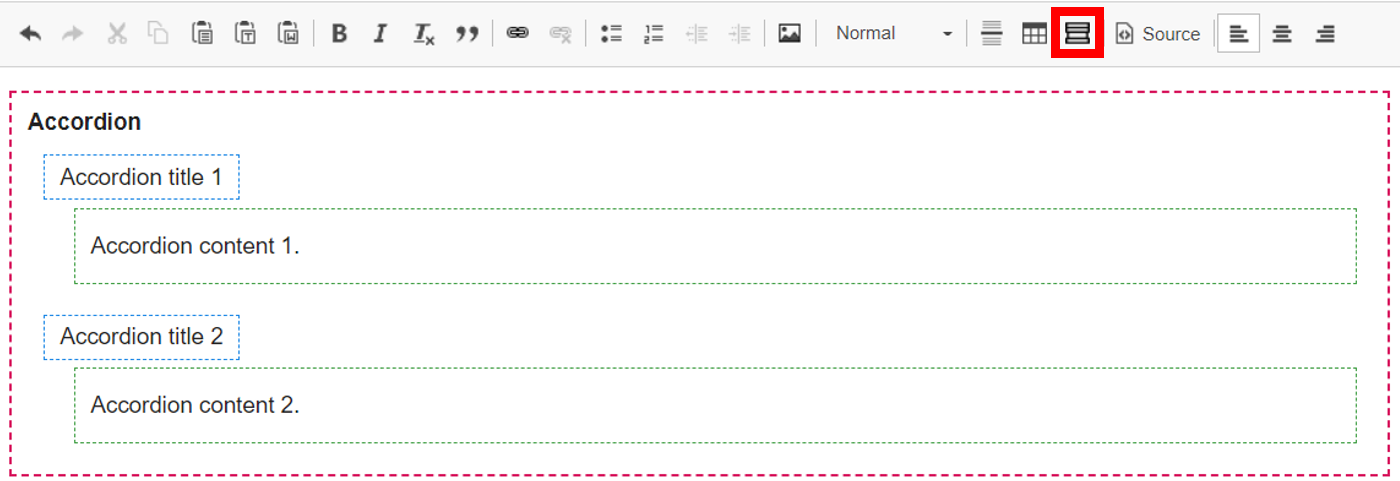Adding the accordion feature to a page on your website can easily be done. This process is the same for any pages/content types that use a WYSIWYG editor to add content in PSB.
First make sure you are logged in to the Site Click Manage and then Content on the Admin Toolbar Window. Go to the page on your website where you want to add the feature. Click Edit in the admin tabs that appear right below the title area. Within the WYSIWYG area in the edit screen, click on the Accordion Icon in the area where the feature should display. Once the content area populates with the feature, update the accordion titles and content to your preferred text.
To add additional tabs, simply right+click on your mouse to display insert options. To remove a dropdown, right+click on your mouse and select remove accordion tab. Once you have entered text, click “Save” and check that each tab displays.