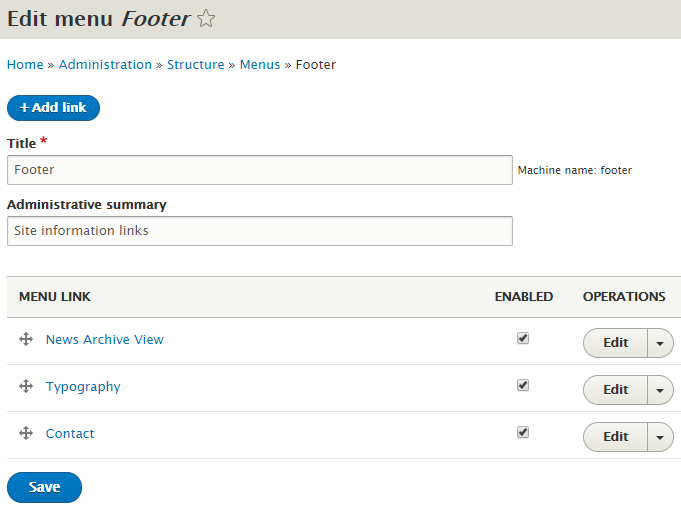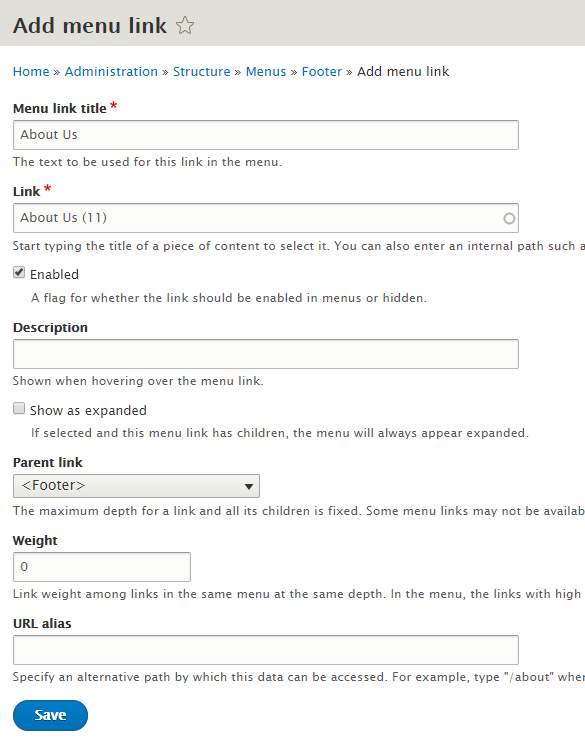Generally, you will assign a page to a menu as you create it. You may choose to create your content in bulk and assign it to your various menus later. Follow these steps to add a new link (or page) to a menu. Once you navigate to the Edit menu screen for a specific menu, it’s easy to add a link. Once you are logged in to the site, select Manage and then Structure and choose Menus from the options listed. From there, navigate to the Edit Menu screen for the menu list where you want to add a link. Click the +Add Link button. Add the menu link information for the page you want to link to and click Save. The new page link will automatically be updated with the same font and style in the menu you selected.
.