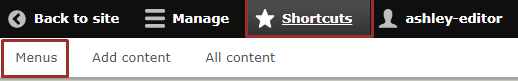Adding admin screens to your Shortcuts menu reduces your time navigating PSB, especially on highly re-occurring tasks.
- Navigate to the Edit screen for the page or content you want to save to shortcuts.
- Click the star icon next to the title.
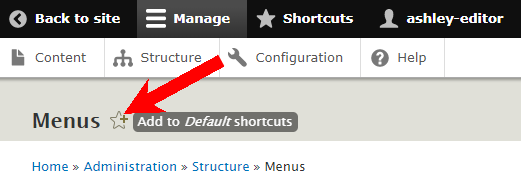
- You will receive a confirmation message in PSB.
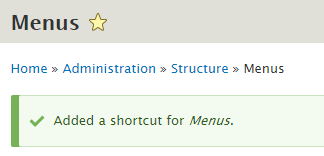
- Confirm that the “Menus” admin screen is now in your Shortcuts admin menu.