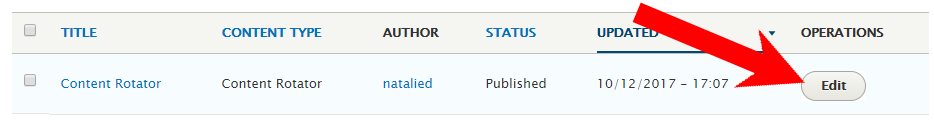If your agency elected to have a single image on the homepage, you will have the ability to change that image with little effort. On the Content Admin screen, filter your content to Single Image and click “Filter.”
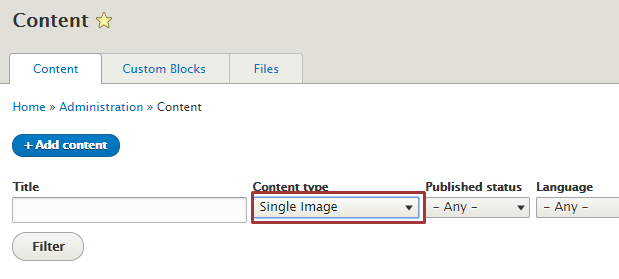
Click Edit under the “Operations” column. You will need to edit the three pieces of content:
- Title – Enter a succinct title for the image.
- Single Image – Select “Remove” and then use the standard “Choose File” dialog box to search on your local computer and upload a new image.
- Alternative Text – Descriptive image text for 508 accessibility compliance. (Specify what is in the image used)
Save your changes.