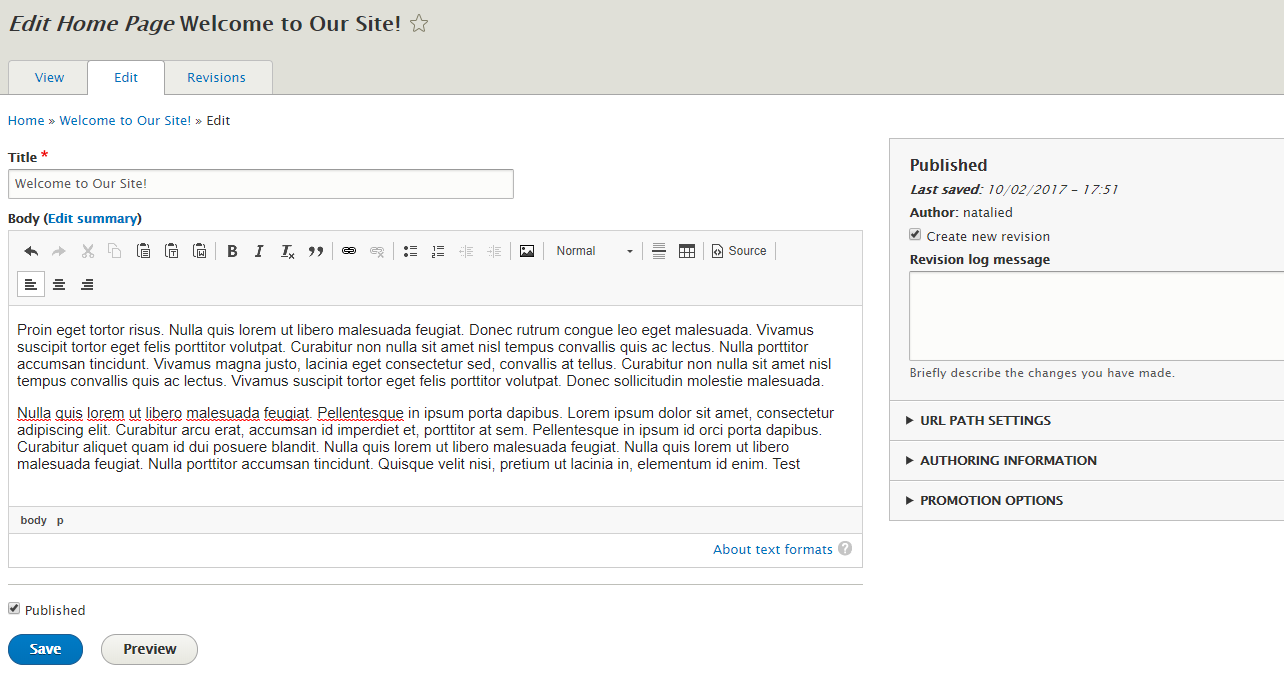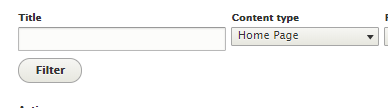Your home page will be created based on your responses to the PSB questionnaire by someone at SC Interactive. There is content on your home page that you can change and edit without needing the SC Interactive team to intercept.
They are: Home page “Body” section, Featured Links section, Single Image, Image Rotator, or Content Rotator.
To edit the home page body content, click Manage in the admin toolbar and click Content to get to the Content admin screen. Filter pages by Content Type. Select Home Page. You can leave the Title field blank if you are selecting from the drop down menu for your search. Remember to click “Filter” when you are using the Content Type drop-down. Your search results will appear in a sortable table.
To manage home page content, click Edit under the Operations column for the page/content you want to edit. Then edit the content – Title and Body – just as you would edit any internal page, make any changes and click “Save” when complete.