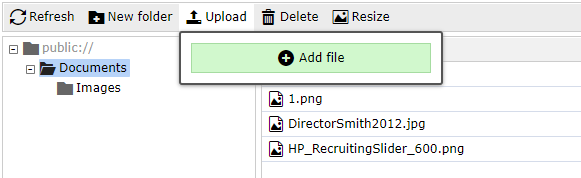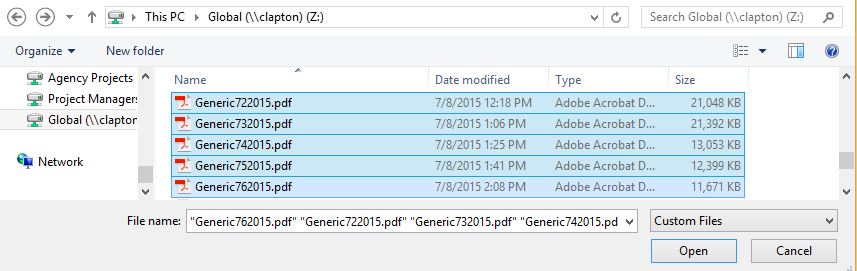The File Upload feature of PSB allows you to upload, store and link to all of your website’s files (i.e. documents and images). Sometimes you will only need to upload a single file, but you also have the option to upload multiple files at once using File Upload. This allows you to skip the upload step when linking to documents while creating new content or editing content. After logging in to your site, go to address window and modify the URL to include /imce at the end. Example:youragency.sc.gov/imce
- Click “Upload”, then click the “+Add file” button.
- In your computer’s file search window, locate the files you want to upload and click “Open.”