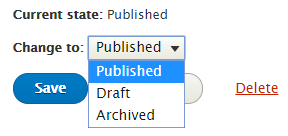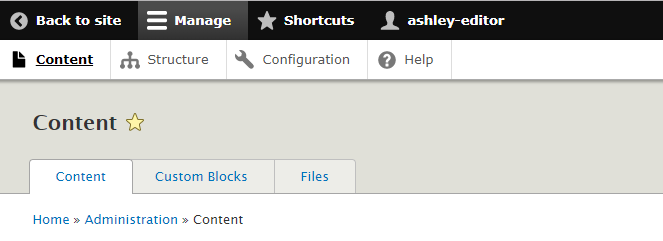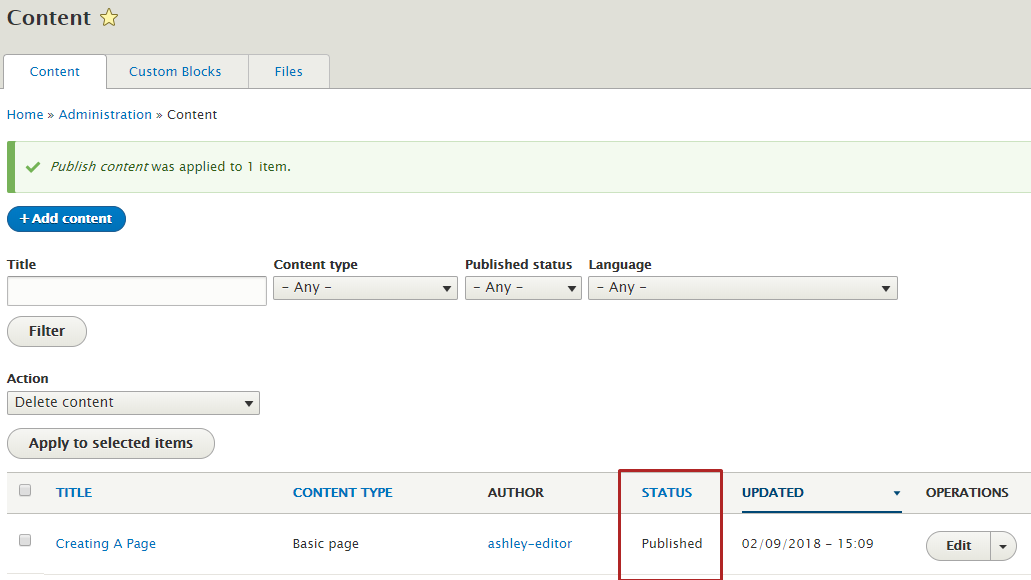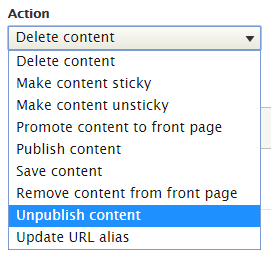With the Palmetto Sitebuilder you will have the ability to change a page that is published. There are a few ways of doing this within PSB.
One way is to go to the page that you want to edit the published status. Select Edit Scroll down to the current status drop-down. On the change to drop-down, select which status for the page that you want. Click 'Save' to save this change.
Another way is to search for the page/content you want to update using the and check the box on the left of the page Title. Select from the Action drop down menu..Click the Apply to the selected items button. You’ll immediately receive a message confirming the action and see the updated status.
Note: Use this same “Action” menu to make other types of updates to a single page or to several pages/content. Un-publish multiple pages relating to an event or topic that no longer needs to be view-able by the public.